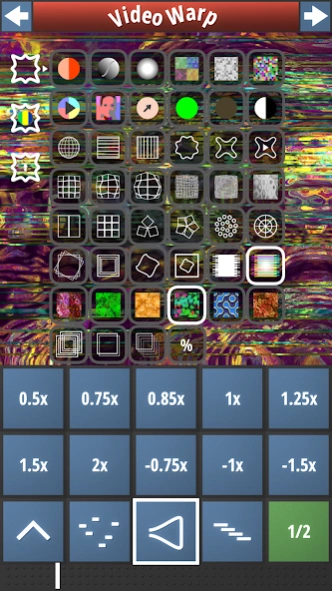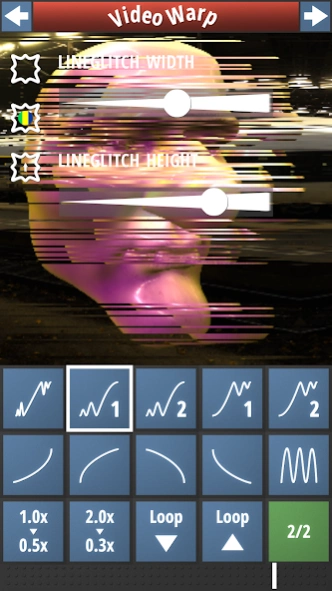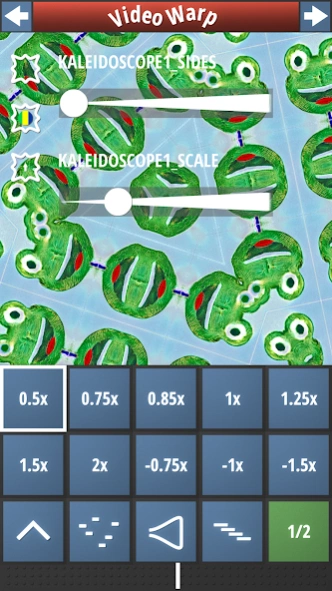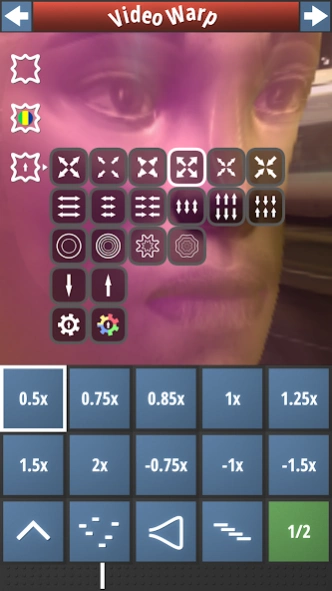Video Warp 3.1.0
Free Version
Publisher Description
Video Warp - Video editor with warping and speed filters - and a cool VFX mixer!
Video editor with amazing video warping and speed filters. Mix speed and video warping filters for endless fun VFX combinations!
Speed Filters: Super simple presets for all kinds of speed effect: Fast-motion, slow-motion (slow mo), reverse, reverse slow motion, jump around, repeater loops - and much more.
Warp Filters: The next level of color and displacement filters - mix and match your own perfect effect combinations! Animated filters to match the video speed: Hue animators, swirls, kaleidoscopes, weird plasma displacements, and more. With Filter Mixer you can easily blend fresh new effect combinations. State-of-art OpenGL GPU shaders render fast real-time effect previews.
Country Colors: Show your colors! Apply cool country colors to finalize the filter mix. USA, Brazil and India included now - more to follow based on customer requests.
Source Video Trimmer: Allows you to pick just the right piece of the source video to process. Accurate and simple to use.
Audio Track Processing: Audio is processed to match the video speed. Speed, direction, everything totally in sync. And always with cool real-time preview.
HQ Export: Video Warp produces extremely high quality H.264 AVC MP4 videos. Automated quality optimizer: no configuration, just beautiful results.
Please help Video Warp find more friends. Share the download link and rate/review Video Warp in the store. Thanks!
We would love to hear your feedback on Twitter @Haavepaja https://twitter.com/Haavepaja
About Video Warp
Video Warp is a free app for Android published in the Video Tools list of apps, part of Audio & Multimedia.
The company that develops Video Warp is Haavepaja. The latest version released by its developer is 3.1.0. This app was rated by 1 users of our site and has an average rating of 4.5.
To install Video Warp on your Android device, just click the green Continue To App button above to start the installation process. The app is listed on our website since 2023-08-08 and was downloaded 401 times. We have already checked if the download link is safe, however for your own protection we recommend that you scan the downloaded app with your antivirus. Your antivirus may detect the Video Warp as malware as malware if the download link to com.haavepaja.videowarp is broken.
How to install Video Warp on your Android device:
- Click on the Continue To App button on our website. This will redirect you to Google Play.
- Once the Video Warp is shown in the Google Play listing of your Android device, you can start its download and installation. Tap on the Install button located below the search bar and to the right of the app icon.
- A pop-up window with the permissions required by Video Warp will be shown. Click on Accept to continue the process.
- Video Warp will be downloaded onto your device, displaying a progress. Once the download completes, the installation will start and you'll get a notification after the installation is finished.